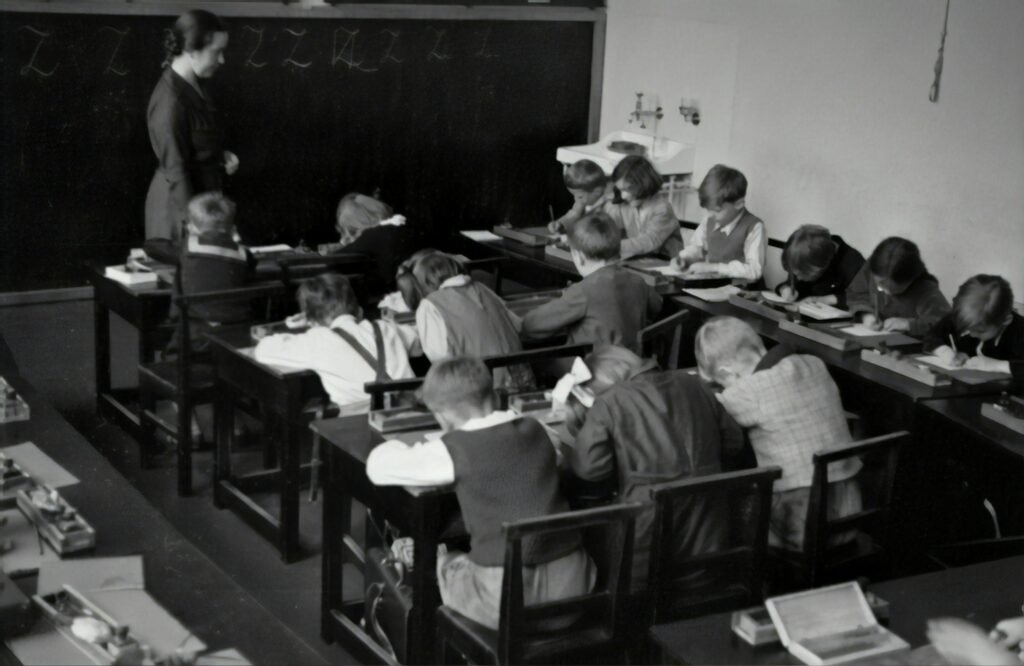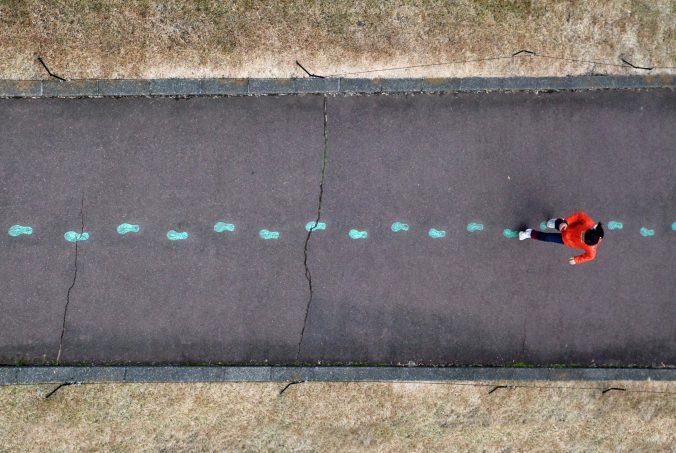Some ducklings are their mama to bring a smile. Photo credit: Vivek Kumar
Let’s talk about babies and the use of ASL. For many years the ability to communicate with infants has relied on exaggerated expression- hand movements, big smiles, frowns, stomping etc. Meaning that it should be no surprise that when considering ASL (American Sign Language- the ability to communicate without speaking) to communicate with infants and young children, the positive results speak for themselves.
An article published by Michigan State says that you may begin using ASL with infants as young as 6 months. Between the ages of 6-9 months is when the introduction of signing is most beneficial because they will often copy their first sign in that time. Creating this line of communication allows their to be an unspoken line of communication between the baby and guardian- the baby is able to express their needs in a form the guardian can understand.
In order to develop this line of communication, the guardian has to exaggerate the motion and attach it to either an item, emotion, or activity. An example could be the signing of “more food?”. “More” looks like your hands in a closed crab claw like shape and motioning them towards each other and away from one another and “food” is taking one of the crab claw like hands and motioning it towards your mouth. By repeating these signs over and over when it comes time to eating, the infant is able to correlate the two together.
From communication through ASL with babies, there may be less tantrums, and more expression in thought from a very young age. There are numerous long-term benefits in using ASL, but I believe my favourite one is that it is great for teaching regulation to children. As a future teacher and parent, I really hope to utilize all of my experience in life to teach and allow children to exist in a space that I am present in without feeling overwhelmed. There are times when it can be really overwhelming to use your voice, or the space is too noisy, or a child has headphones on to block out the sound. I believe that sign language is a really great way to take that overwhelming sound and squash it by still being able to communicate one’s needs without speaking.
Below is a short video explaining how to integrate signing into everyday life with a baby.
This is the article I looked into published by Michigan State University:
https://www.canr.msu.edu/news/baby_sign_language_a_helpful_communication_tool